With Buzz, you can target specific demographics in a number of ways. Here’s how.
There are several means of targeting the right people through Buzz and unearthing new leads. You can use Buzz campaigns to target LinkedIn profiles that have engaged with any given data source, whether that’s a post, an advert, or an event.
To target a specific demographic of LinkedIn users, follow the simple steps below:
1. On your home dashboard, click on “Create New Campaign” in the top right corner.
2. Next, you’ll want to head to LinkedIn and find the data source you want to use to target its audience. This could be a post by an influencer, an upcoming event, or your own company’s advert.
3. When you’ve found your data source, click on the three dots in the top right corner. Select “Copy link to post” or “Copy link” if it’s an event.
4. Return to your Buzz campaign, give it a title, and click on the blue “+New Search” button.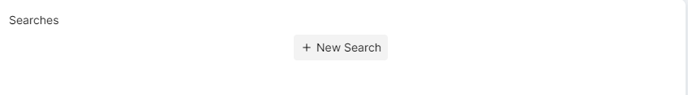
5. You’ll then be presented with multiple options to link whichever data source you chose. Click the one that’s most appropriate - often this will be either “From Post URL” or “From Event”.
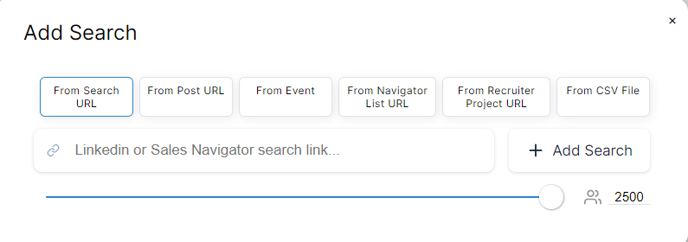
6. Paste the URL into the box and finalize the campaign. All done!
Following these simple steps will allow you to target an audience that has engaged with a specific LinkedIn post, or has RSVP’d to an upcoming event.
And there are further ways you can target using Buzz if you have more specific recruitment needs, such as using the LinkedIn Sales Navigator or LinkedIn Recruiter Lite.
We hope this guide was helpful!
